The telecom major “BPL/LOOP” giving free WAP connections on all their cellphone plans(in India), have created a lot of buzz in the Market. People wonder how they can afford giving a free unlimited data transfer plan for WAP on all their mobile connections for free.
Also the effective download speeds(I got a maximum of 20 kbps and average of 13-15 kbps) and the connection quality of the WAP services is quite good. So, people have started trying to connect their Mobile phones to their PC’s so that they can take advantage of free Unlimited Internet Plan. But this being a WAP service it is said that we are unable to use this service on our Computers for getting free unlimited Internet. After inquiring in the BPL galleries at various places, I noticed that all the engineers present there say that the free WAP service cannot be used as free Internet for PC’s.
BUT THIS IS NOT TRUE. WE CAN USE THE FREE UNLIMITED WAP AS FREE UNLIMITED INTERNET FOR OUR COMPUTERS. Follow the procedure mentioned below:
I am having a Nokia handset so I will tell you how to connect a Nokia handset to internet. Firstly, You need to install Nokia PC suite and then connect your Mobile to your PC through A DATA cable(USB cable) or Bluetooth. Connect the Mobile in PC suite mode. It may take a few seconds to get connected.
Then when the Phone is connected, you will get the following screen:
Click on the Highlighted option of One touch Access. The following screen will show up:
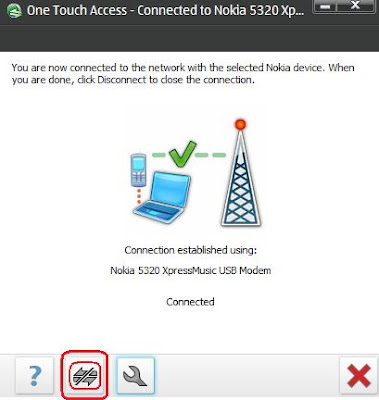
The highlighted button should be used to Disconnect or Connect to internet. After your connection is established, Open any of your favorite browsers like Opera or Mozilla Firefox.
Also the effective download speeds(I got a maximum of 20 kbps and average of 13-15 kbps) and the connection quality of the WAP services is quite good. So, people have started trying to connect their Mobile phones to their PC’s so that they can take advantage of free Unlimited Internet Plan. But this being a WAP service it is said that we are unable to use this service on our Computers for getting free unlimited Internet. After inquiring in the BPL galleries at various places, I noticed that all the engineers present there say that the free WAP service cannot be used as free Internet for PC’s.
BUT THIS IS NOT TRUE. WE CAN USE THE FREE UNLIMITED WAP AS FREE UNLIMITED INTERNET FOR OUR COMPUTERS. Follow the procedure mentioned below:
I am having a Nokia handset so I will tell you how to connect a Nokia handset to internet. Firstly, You need to install Nokia PC suite and then connect your Mobile to your PC through A DATA cable(USB cable) or Bluetooth. Connect the Mobile in PC suite mode. It may take a few seconds to get connected.
Then when the Phone is connected, you will get the following screen:
Click on the Highlighted option of One touch Access. The following screen will show up:
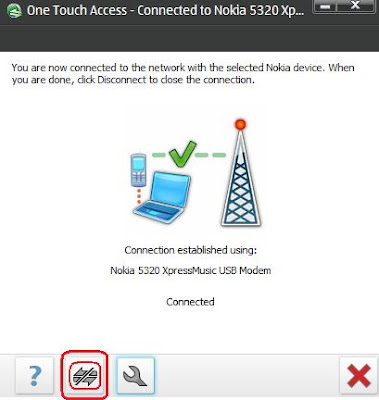
The highlighted button should be used to Disconnect or Connect to internet. After your connection is established, Open any of your favorite browsers like Opera or Mozilla Firefox.
In Firefox Menu Bar, go to Tools>>Options>>Advanced>>Network>>Settings. Now do the settings as shown in the image below and click OK.
You are Done. Now you can use Free unlimited internet in Firefox.The Configuration for Opera can be Set Up as follows:
In Menu Bar, go to Tools>>Preferences>>Advanced>>Network>>Proxy Servers. Now do the settings as shown in the image below and click OK.
Thus you can use you free BPL WAP service as unlimited Internet service for your Computer/PC.In Menu Bar, go to Tools>>Preferences>>Advanced>>Network>>Proxy Servers. Now do the settings as shown in the image below and click OK.
UPDATE:
I found out that some of you are having problems connecting to the Internet with the above method,So here is one more method for you.
Step 1: Go to Control Panel >> Network Places and Create a Dial up connection, using your Mobile.
Step 2: When being asked about the UserName and Password, Type +91…(your BPL Phone number) and Password as bplmms
Step 3: Keep the Dialling number as *99# and press Connect.
This method works for sure. Now without closing that connection Box open your Browser and Make the settings as shown in the First method.I found out that some of you are having problems connecting to the Internet with the above method,So here is one more method for you.
Step 1: Go to Control Panel >> Network Places and Create a Dial up connection, using your Mobile.
Step 2: When being asked about the UserName and Password, Type +91…(your BPL Phone number) and Password as bplmms
Step 3: Keep the Dialling number as *99# and press Connect.

























0 Responses to Use FREE UNLIMITED INTERNET ON Computer/PC through BPL/LOOP WAP mobile.
Your feedback is always appreciated. We will try to reply to your queries as soon as time allows.
Note:
1. To add HTML CODE in comments then please use our HTML Encoder.
2. If you are including a link, Please include it using html tags. However irrelevant links are not tolerated.
3. Please do not spam, Spam comments will be deleted immediately after our review.
Regards,
Rupesh.